Pro comes with and support
Handcrafted, professional Tailwind UI components for your next web application.
Get beautiful, responsive, professionally developed Tailwind UI components and build your website quicker. Worry less about responsive and beautiful UI, let Tailwind Master Kit handle the complexity.
Created by the founders of PlaceholderTech
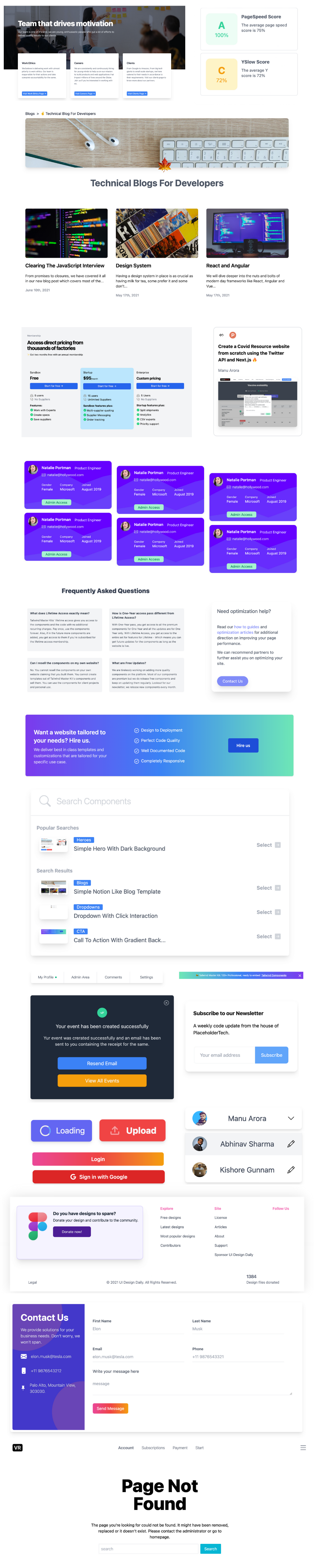
One stop solution

Currently, There are 20 slots remaining for booking. Book now!
ARAGORN OF GONDOR
Technical recruiter
Software Developer
Bangalore
Aug 2019 - Present
IIT Jabalpur
Aug 2015 - Sept 2019
If you're good at designing something, don't do it for free. Create components out of it and provide value.
Marketing + Application + Functional Components
$99
All Application Components
All Marketing Components
All Functional Components
Premium Support
Community Access
1-year premium updates
Production Ready Code
Every code snippet is optimized for production keeping in mind all the best practices.
Coming Soon
Signup for the newsletter for latest updates
Breathmuch
Better
much
2021
Software Developer
mroadsContributed to our flagship product - Panna - which is an AI powered candidate interviewing product.
stripify
Don't have an account? Sign up
Performance Score
A
100%
PageSpeed Score
The average page speed
score is 75%
C
72%
YSlow Score
The average Y
score is 72%
Content Focused
Background fades away on this card so that the entire focus is on the card only.
Manu Arora
2 min read
Author Card
Card with Author avatar, complete name and time to read - most suitable for blogs.
Need optimization help?
Read our how to guides and optimization articles for additional direction on improving your page performance.
We can recommend partners to further assist you on optimizing your site.
Marketing
Landing pages, Contact Sections, About us, Hero Sections, and more - We've got a huge variety of Tailwind components.
Page Examples
Landing Pages
A place where the user lands, Excellent for showcasing your App, Product or services
2 Components
Pricing Pages
Showcase the pricing model of your product or services, Amazingly easy to integrate.
2 Components
About Us Pages
Categorically display your Teams, Your agendas, and goals on the About us page.
1 Component
Contact Pages
Display contact information, forms, maps and more on Contact us pages.
1 Component
Coming Soon
Coming Soon pages are awesome for early access traction.
2 Components
Sections
Heroes
Big Hero sections that are responsive, modern, and professionally designed that ...
4 Components
Features
Can be used to display product features, features of your service, and more that...
2 Components
Teams
Great to build trust, Teams section is a place where you define your teams with ...
1 Component
Card Grids
Grid of cards - show a variety of cards on your webpage to increase credibility.
2 Components
Contact
Contact sections are great for building mailing lists, reaching out to people, a...
2 Components
Testimonials
Display credibility by using real testimonials from your clients and enhances trust.
1 Component
Blogs
Beautiful blog page sections to display your content, great for SEO.
1 Component
Stats Pages
Stats sections to display numbers, statistics, and accountability for your webpage.
2 Components
About
About sections are great to display your brand's details, your motive, and your goals.
2 Components
Pricing
Professional pricing boxes and structures that you can use to display the prices...
2 Components
FAQ
Frequently asked questions related to your brand, service, or products.
1 Component
Headers
Headers are what appear on the top of a section, Amazing designs to display brand value.
2 Components
Call To Actions
Buttons, Banners, Sections that you want the user to click on.
1 Component
Newsletters
Used to display a form input to get the user's email and have them signup for your newsletter.
1 Component
Content
The content section is great for blogs, where you want to write a huge amount of content.
1 Component
Footers
Displayed at the bottom of the page, great for links and branding.
2 Components
Navbars
Displayed at the extreme top, Show necessary links and help the user navigate your website.
1 Component
Logos
Display Logo clouds on your page, great for showcasing strength of your brand an...
1 Component
Page Elements
Banners
Displayed at the top of a section, used to showcase important information like s...
1 Component
Big Navigations
Boxes that open beneath a Navigation Link to show more options in that particular category
1 Component
Special Elements
From creative to professional, here are some of the special elements we've created for you.
2 Components
Cards
Minimal Tailwind card designs to give your website a professional look.
13 Components
Web Application
Get beautiful shells and application components, perfect for dashboards, web applications, and standard UI screens like forms, authentication and more.
Form Groups
Authentication
Sign-up forms and Login pages, professional cutting edge components for your next project.
1 Component
Inputs
Input forms that can be embedded in existing forms.
2 Components
Selects
Select dropdown menus and categories which can be embedded easily with an existing form.
1 Component
Radios
Radio groups for your existing form element, Have the user select one from the options.
1 Component
Form Layouts
Full Fledged form layouts ranging from profile forms to user registration forms.
2 Components
Action Containers
Action Containers to show important information where the user can take action -...
1 Component
Headings
Card Headers
Card headers - Perfect for displaying an overview of a card container.
1 Component
Section Headers
Headings for sections - Fits well for About pages, Contact pages, or any generic page.
1 Component
Lists and Data
Data Display
Display data like profile page, resume uploads and more.
1 Component
Grid Lists
Lists are arranged in a grid of 3, 4, and 6 with elegant profile pictures and data.
1 Component
Row Lists
Row lists or Stacked Lists are arranged one after the other, displaying importan...
1 Component
Tables
Tabular data to display important information like rows, edit and delete buttons, and more.
1 Component
Feeds
User feeds, Changelog feeds, or basically, any kind of row feeds are available here.
1 Component
Stats
Display numbers and count for your components, show metrics, build trust.
1 Component
Shells
Row Layout
Stacked layout - with headers and main content area.
1 Component
Sidebar Layout
Sidebar Layout - Navigation on the left and main content on the right.
1 Component
Multi Column Layout
Multi-column layout with navigation, content, and additional grid rows and columns.
2 Components
Feedbacks
Feedback Forms
Beautifully designed - to the point feedback overlay forms that are ready to embed.
1 Component
Alerts
Alert feedbacks - Great to display on top of any section or page.
1 Component
404 Pages
Beautiful 404 pages for your projects which attracts attention.
1 Component
Navigation
Horizontal Navbars
Horizontal Navbars - Great for Landing application pages and components.
1 Component
Sidebar Navigations
Sidebar Navigations - With animations and transitions.
1 Component
Pagination
Paginations for your multi-page layouts.
1 Component
Tabs
Tabs are great for showing multiple contents with just one click.
1 Component
Breadcrumbs
Breadcrumbs are small little navigation items you can use at the top of your blogs.
1 Component
Progress Bars and Steps
Progress Bar and Steps - Great for showing progress in your application.
1 Component
Overlays
Modals
Modals are popup which appears when a button is clicked.
2 Components
Slide Popups
Slide popups or sliders appear from the sides when some interaction happens.
1 Component
Notifications
Display at the top right corner of your container - appears on click.
1 Component
Application Elements
Avatars
Display images - establish trust and increase your brand value.
1 Component
Buttons
Buttons - ranging from simple buttons with animations to professional OAuth buttons.
8 Components
Badges
Give badges to your components - great for displaying on applications shells or cards.
1 Component
Dropdowns
Dropdowns with and without selects - display additional links on click.
1 Component
Button Groups
Button groups are two or more buttons combined that serve a specific purpose - l...
1 Component
Tooltips
Tooltips are useful when you need to show helpful information on hover.
1 Component
Charts
We've got you covered.
Tailwind Master Kit offers rich set of features to help you get the most out of the components and markup. Our components are Production ready and are completely accessible.
Production Ready Code
Every code snippet is optimized for production keeping in mind all the best practices.
Light and Dark Themes
Comes with out of the box support for light and dark themes that integrates seamlessly.
Complete Documentation
We provide documentation for all our components and tailwind templates so that you don't face any issue.
Premium Support
Get top-notch 1-year premium support from our team to help you out with any issues that you might face.
Community Access
Get access to our exclusive Discord community where you can even request for custom components.
Javascript Friendly
Animations and transitions are integrated with plain Javascript and React, easy to use and ready to be deployed.
New Monthly Components
We are adding new professional, beautiful designed components monthly and weekly. Free for premium users.
Amazing Free Components
We have got an amazing set of Free Components that you can seamlessy integrate in your web application.
Playground
Create and test your own components on the web. Premium users can create Private Pens.
Get Lifetime Access
Get Early access to premium components and all the additional benefits. Get 1-year updates for all the components and additional updates we release.
Frequently Asked Questions
What does Lifetime Access exactly mean?
Tailwind Master Kits' lifetime access gives you access to the components and the code with no additional recurring charges. Pay once, use the components forever. Also, if in the future more components are added, you get access to them if you're subscribed for the lifetime access membership.
How is One-Year access pass different from Lifetime Access?
With One-Year pass, you get access to all the premium components for One Year and all the updates are for One Year only. With Lifetime Access, you get access to the entire set for features for Lifetime - Which means you can get future updates for the components as long as the website is live.
Can I resell the components on my own website?
No. You cannot resell the components on your own website claiming that you built them. You cannot create templates out of Tailwind Master Kit's components and sell them. You can use the components for client projects and personal use.
What are Free Updates?
We are tirelessly working on adding more quality components on the platform. Most of our components are premium but we do release free components and keep on updating them regularly. Lookout for our newsletter, we release new components every month.
On how many projects can I use Tailwind Master Kit's components?
With Tailwind Master Kit's Lifetime Access Pass, you can use the components on as many websites as you want - which is unlimited. As long as its just you who is using the license, use it on unlimited projects.
What is community access and how is it beneficial for me?
You get access to our private Discord Server where you can request for custom components, seek help from the makers of Tailwind Master Kit and other connect and network with other like minded people who are already using the product.
Can I only use Tailwind Master Kit's components on tailwind supported projects?
Yes. For now you can only use components for projects that support tailwind. If you're not using tailwind css, We highly recommend that you to start using it. In future, we are planning to add more css related components and templates?
Does Tailwind Master Kit also provide complete web templates?
Since the product is in its early stage, we are developing website templates using our components and custom components as well. In future we are going to release complete page templates which deals with various different use cases. The templates will be standalone and will be priced separately.
Component is not working as it is supposed to work. What should I do?
You can always reach out to [email protected] and we will revert within 72 hours and answer your query. We have got an amazing set of people handling operations for us.
What happens after I buy a license?
You will be redirected to a special page where you will be asked to enter the license key. The license key will be sent to your registered email address; paste the key and your subscription will be activated. License key will be generated for one user only.
How to activate license?
You will get your license key into your email, the one which you used for purchasing the license. After you receive the email, click on the button provided in the email and you will be redirected to a special page where you can enter your license key and activate Tailwind Master Kit.
Want a website tailored to your needs? Hire us.
We deliver best in class templates and customizations that are tailored for your specific use case.
Design to Deployment
Perfect code quality
Well documented code
Completely responsive
SEO Friendly

Subscribe to our Newsletter
We'll notify you when we release new components and updates.
